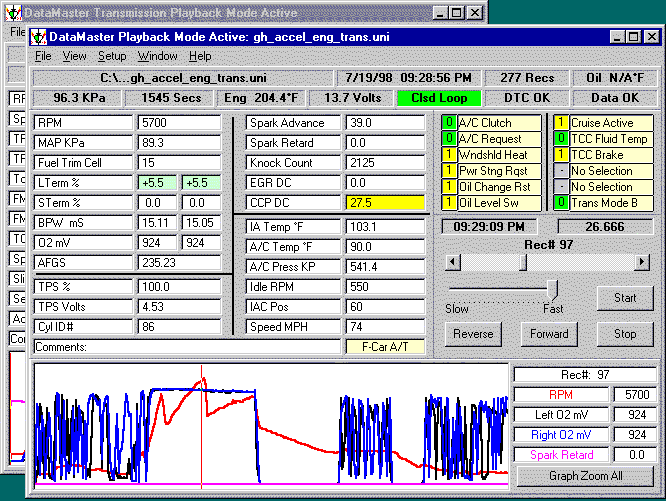
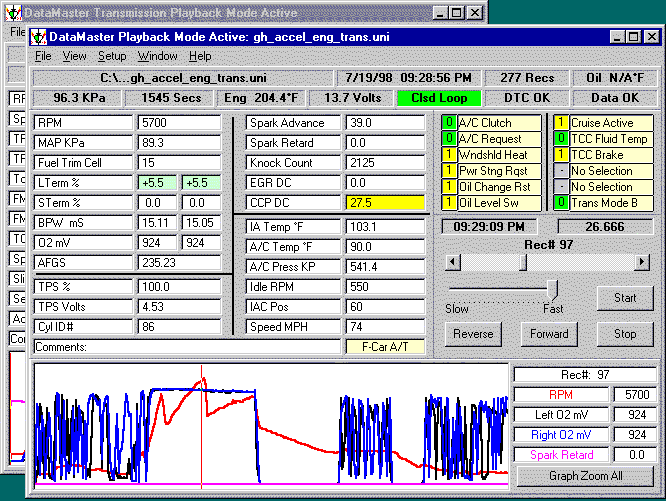
Here you can see at the top that I have loaded a file called "gh_accel_eng_trans.uni". This stored data
is the data that was recorded during the run. It shows date and time that the run was recorded, how many records
are in the file (each record is a data point) and in this case oil temp was not available.
The next line shows, at the spot where I had the mouse, we had 96.3kPa of manifold pressure, yada yada yada, all
the other measurements. I assume you get the gist. The blocks of stuff in white, that starts with RPM and spark
advance is stuff you can't change, that is always displayed. The stuff at the bottom, next to the graph you can
make to be any sensor you want. As you can see, you have "start", "stop", "reverse"
and "forward" buttons for playing through the recorded data like you were running the car again. Here
you can speed this up or slow it down, depending on what you want to see.
The boxes in yellow are user defineable, and tell you if a switch or flag is on or off. 1 is on, 0 is off. Here,
the A/C clutch is off, but the windshield heat is on.
You can just see another box in the background, that's the trans data from this run.
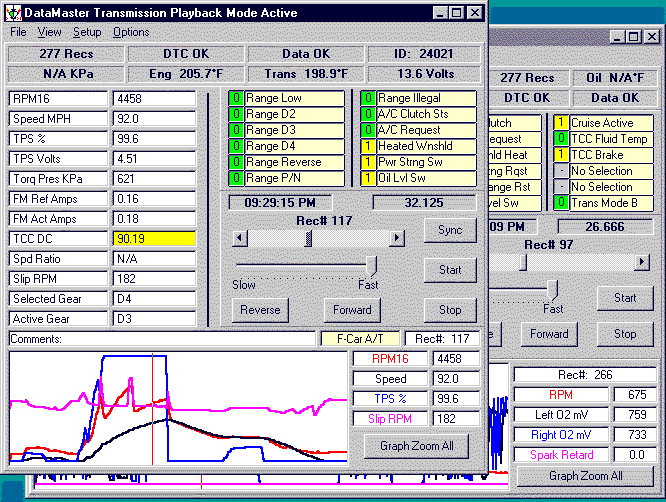
Here again, all the same kind of setup. I think it's pretty explanatory. If you have questions, just e-mail them
in.
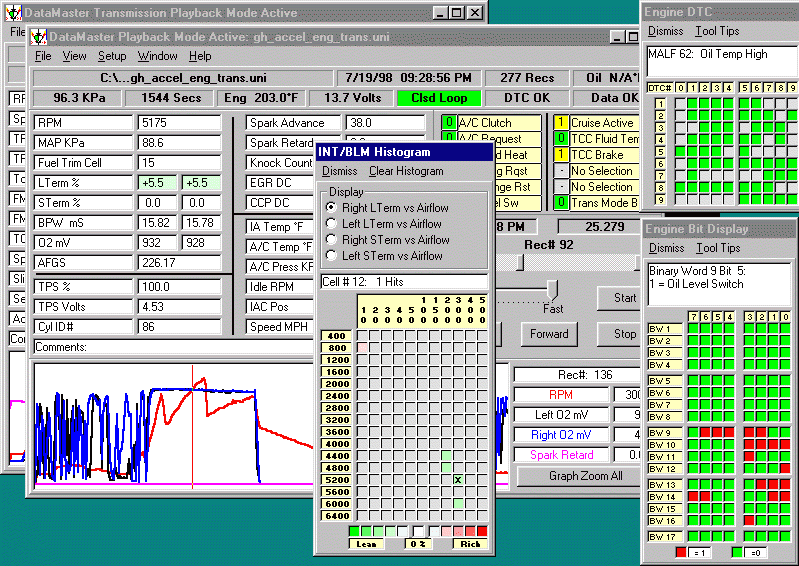
This screen shows the first screen again, but I've brought up some of the other features like the histogram.
The histogram shows where the engine found its fuel delivery to be lean or rich. Anywhere it hit, it marks the
box with a color. The key is at the bottom of the histogram box. Here you can see that I clicked on the 800 rpm,
which is cell 12, where the computer reported 1 hit and shows it as being a little rich as according to the histogram.
Down at 5200, it shows a little lean.
Engine dynamic trouble codes (DTC) is also displayed. Here this shows what trouble codes are in the computer. In
this case, everything is green. If the computer had set a code, it would show in red. I clicked on row 6, column
2, DTC 62 which is in the green for oil temp high.
The last box is engine bit display, which shows what is currently being turned on or off. Here, I clicked on row
9, column 5, which was oil level, and shows that this switch is on, meaning there's oil in the motor.
As you can see, it's the most robust program I've dealt with on the ECM side. I don't think anyone else comes close
to touching it.
I haven't covered everything here, but this is just a taste to give you an idea of what this stuff is compared
to what else is on the market. Go see TTS's site for more information. http://www.ttspowersystems.com
